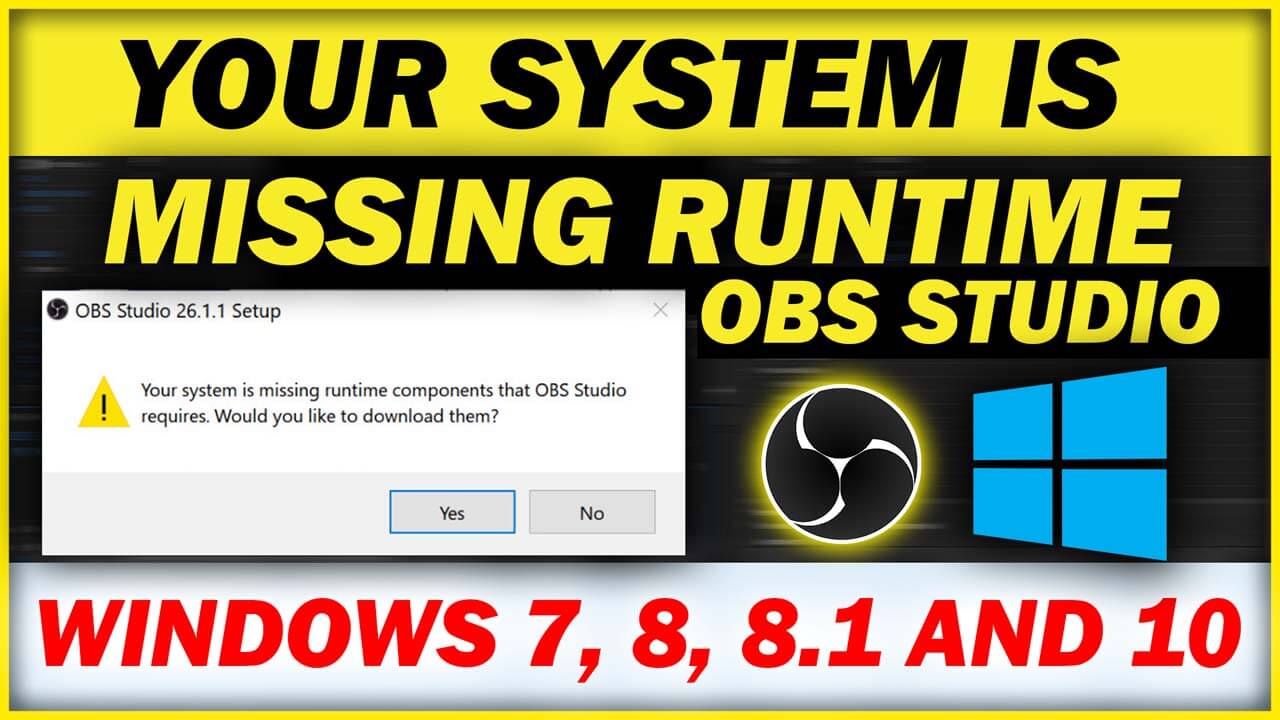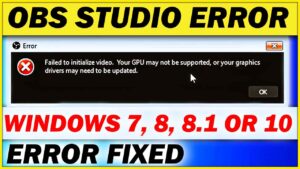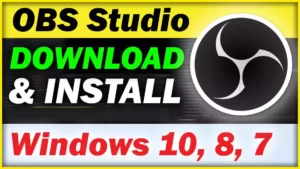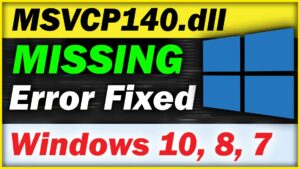Do you want to fix this error in OBS Studio? If yes, So Apply all the steps as shown in this Blog. I know when you are opening this setup, you are facing this same error again and again. You have to follow each and every step which is shown on this page to Fix Your System is Missing Runtime Components that OBS Studio requires. Would Like to Download them ?. If you get the same error in System. So, you are here in the best place to Find this Solution. This is a Complete Guide Tutorial to Fix this error. You have to read it carefully from starting to end. Apply every step shown on this page for Better Results
Why we get this Error in our Computer or Laptop
Mostly, We get this error in Old Operating Systems like Windows 7, 8.1. but many users also get this error in Windows 10. because the Runtime Components are not installed or missing from your PC or Laptop.
The second reason is that the runtime components have become corrupted. So, you need to reinstall latest runtime components to fix this error.
How to Fix OBS Installation Error in Windows 10, 8.1 or 7
Step 1 : Run the OBS Studio setup as Administrator
Run the OBS Studio setup as Administrator to do that Just Right click on setup then choose “Run as administrator”. after that It will ask you to Allow then choose (Yes). If that didn’t work follow the next step
Step 2 : Download Missing Runtime Components for OBS Studio
Close the Setup and Download the Missing Runtime Components. You need to Download it According to your Windows Architecture. If you have 32 bit Windows then you have to Download “VC_redist.x86.exe” Runtime Components. But If you have 64 bit Windows then you have to Download “VC_redist.x64.exe” Runtime Components. If you don’t know what is your Windows Architecture. So you can check it by running this tool in your computer. Download it by clicking on this Button “64 bit or 32 bit checker”.
After Downloading this setup file. You have to open Downloads folder and Double click on 64bit-checker.exe. then It will show you Windows Architecture you have.
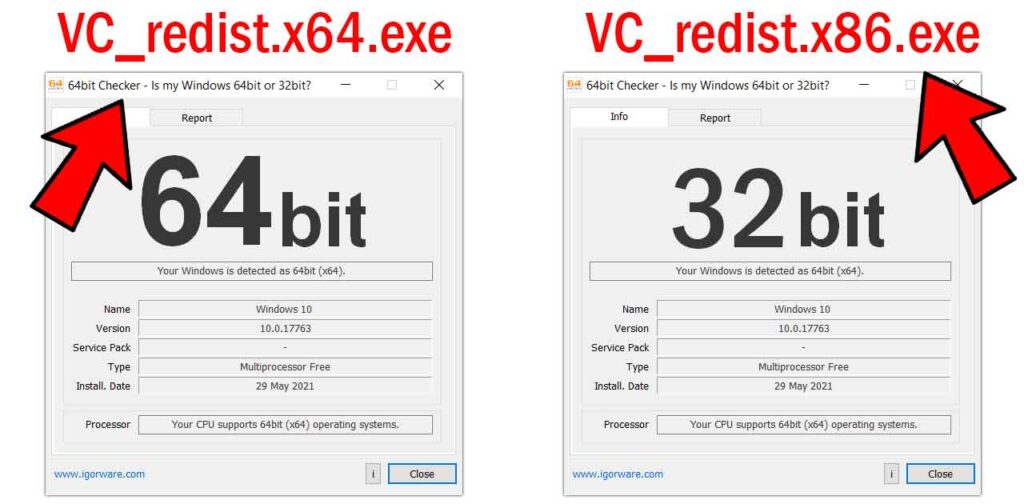
Now you have to Download it Click on the red button to download it. but you have to click on the right button to Download this setup. Before clicking on any button. make sure about your Windows. and also you can check on this Image 👆
Step 3: Run VCRedist Setup on your Computer
After Downloading the Files according to your Computer. You need to Open that Folder where you have Downloaded this. and then Double click on the setup.
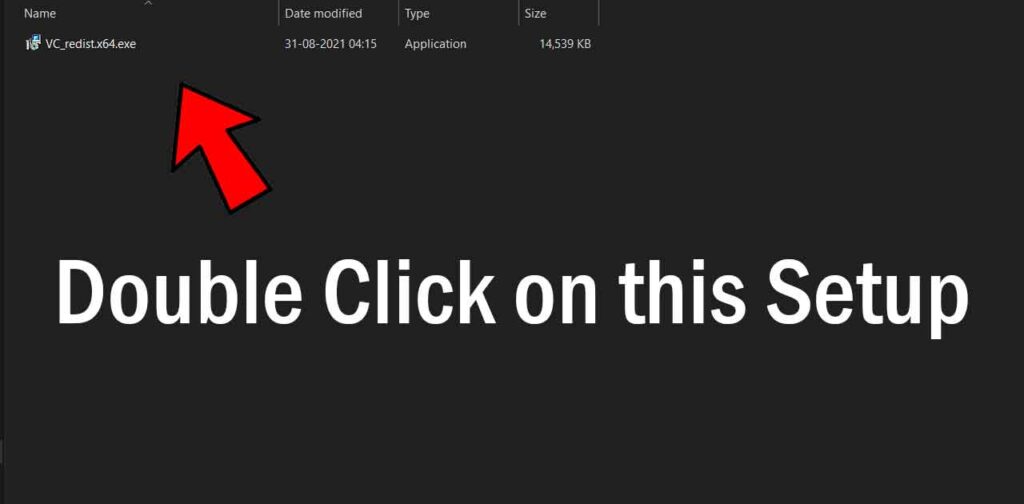
and check this Box which says “I agree to the license terms and conditions”. You just have to click on this rectangle box to turn on this option.
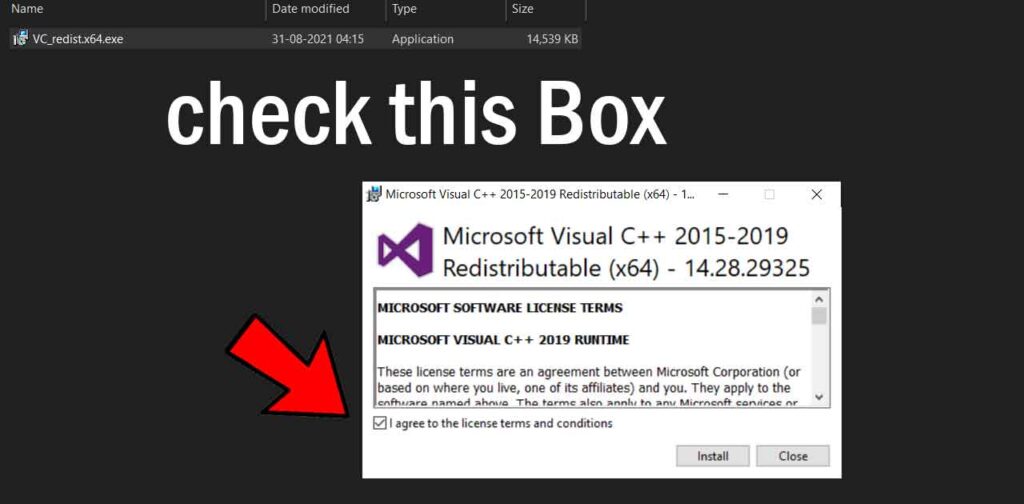
After that click on Install. Now It will take a bit of time. then It will complete the setup. You don’t have to do nothing while this is installing.
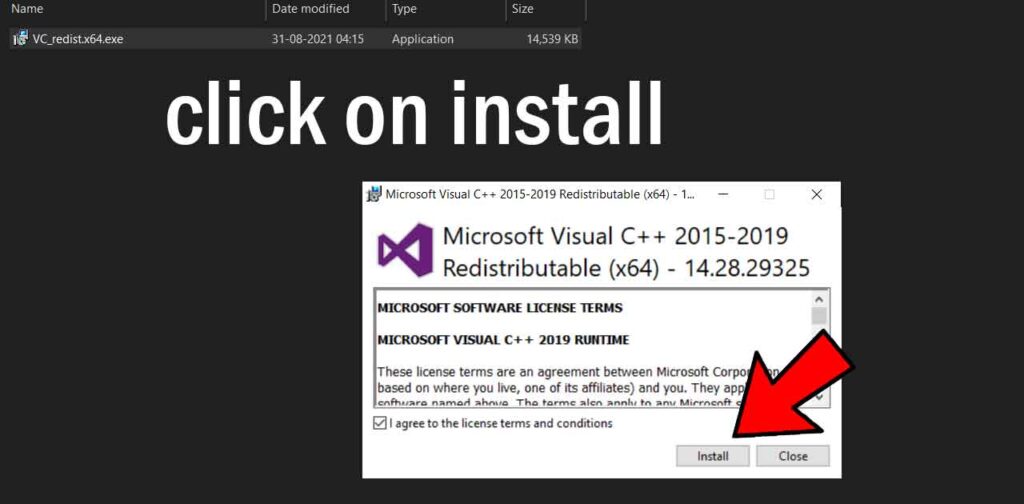
After Completing the Installation click on Close and Open OBS Studio setup Again as Administrator. Right click on obs studio setup then select Run as Administrator.
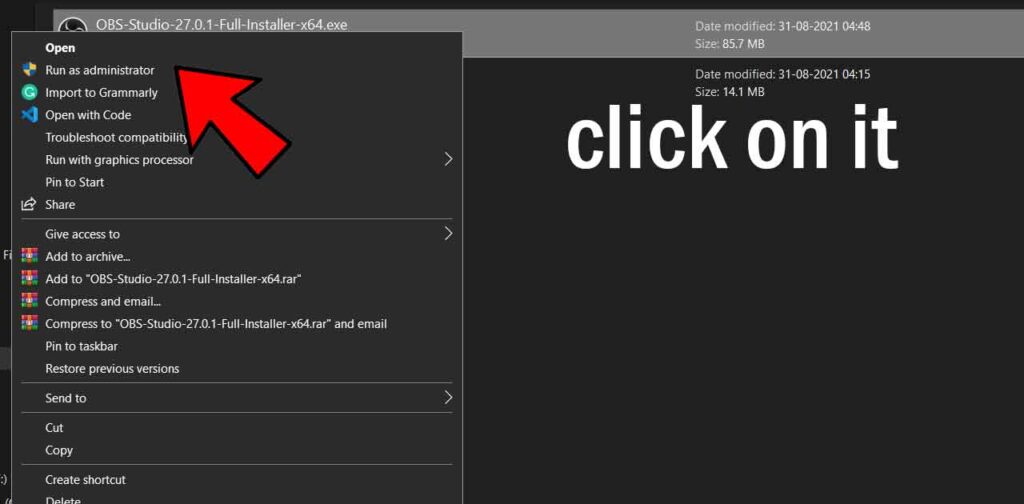
Then choose Next and again click on Next.
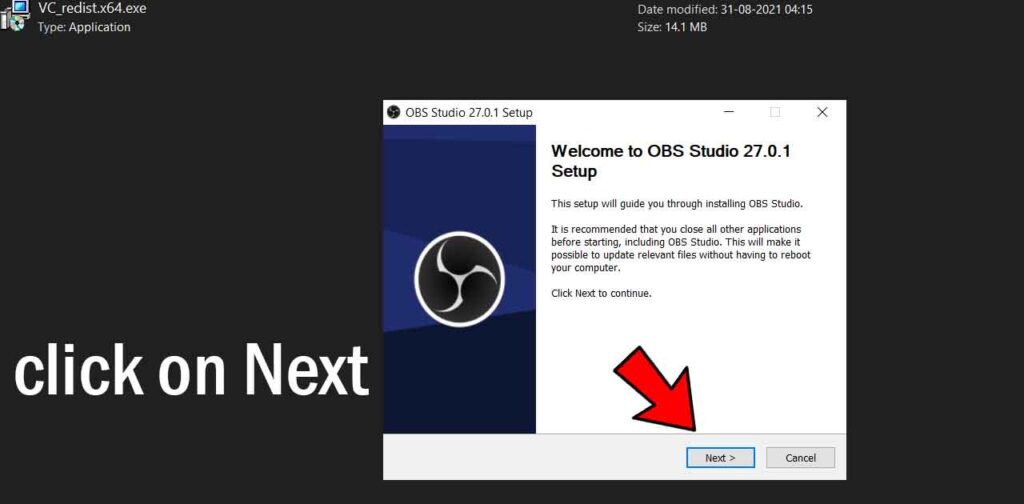
After clicking on next then Click on Install.

Now It will take some time to install OBS STUDIO in your Computer or Laptop. You need to wait for it. If your pc is fast, Your installation will be completed under 10 seconds. But If you are low end pc user, Don’t worry. It can take some time.
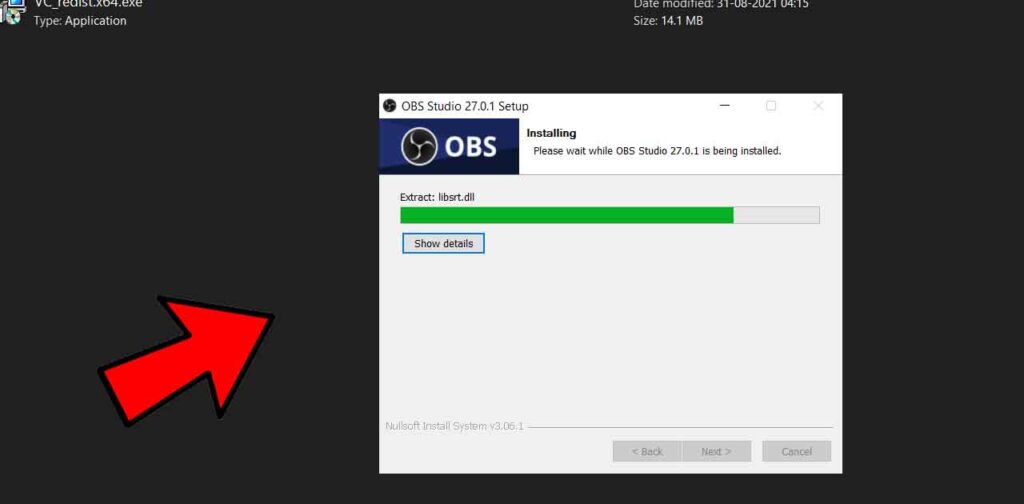
Now, After completing the installation. It will look like this. Click on Finish button to Complete the Installation. and after that OBS Studio will open up automatically.
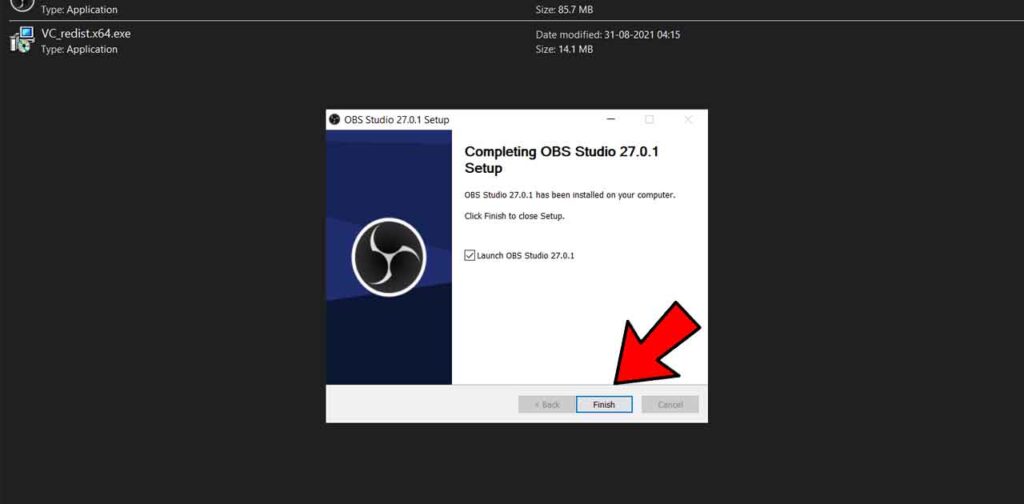
Now as you can see that OBS Studio is completely installed on my pc.
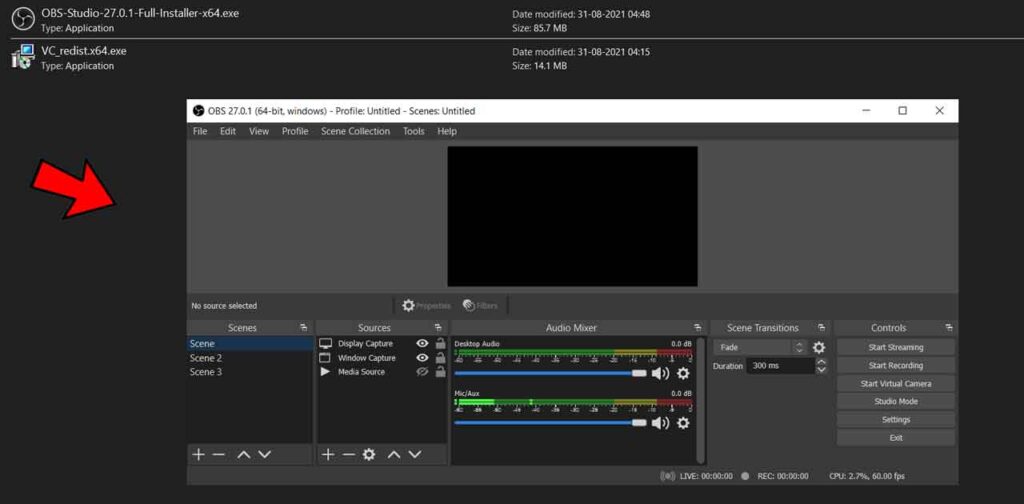
But If you are Unable to fix this error or problem in system. So, you can watch this Full Detailed Tutorial Video to solve this issue. In this Video I have shown you from scratch. So, consider watching this Video.
Now after applying these steps If that didn’t work for you then You can contact me at vfxidmail@gmail.com. There are several ways to contact me :- Discord, YouTube and Instagram and CONTACT PAGE.
But If you want Fast reply Leave a Comment here. Thanks for staying till the end.