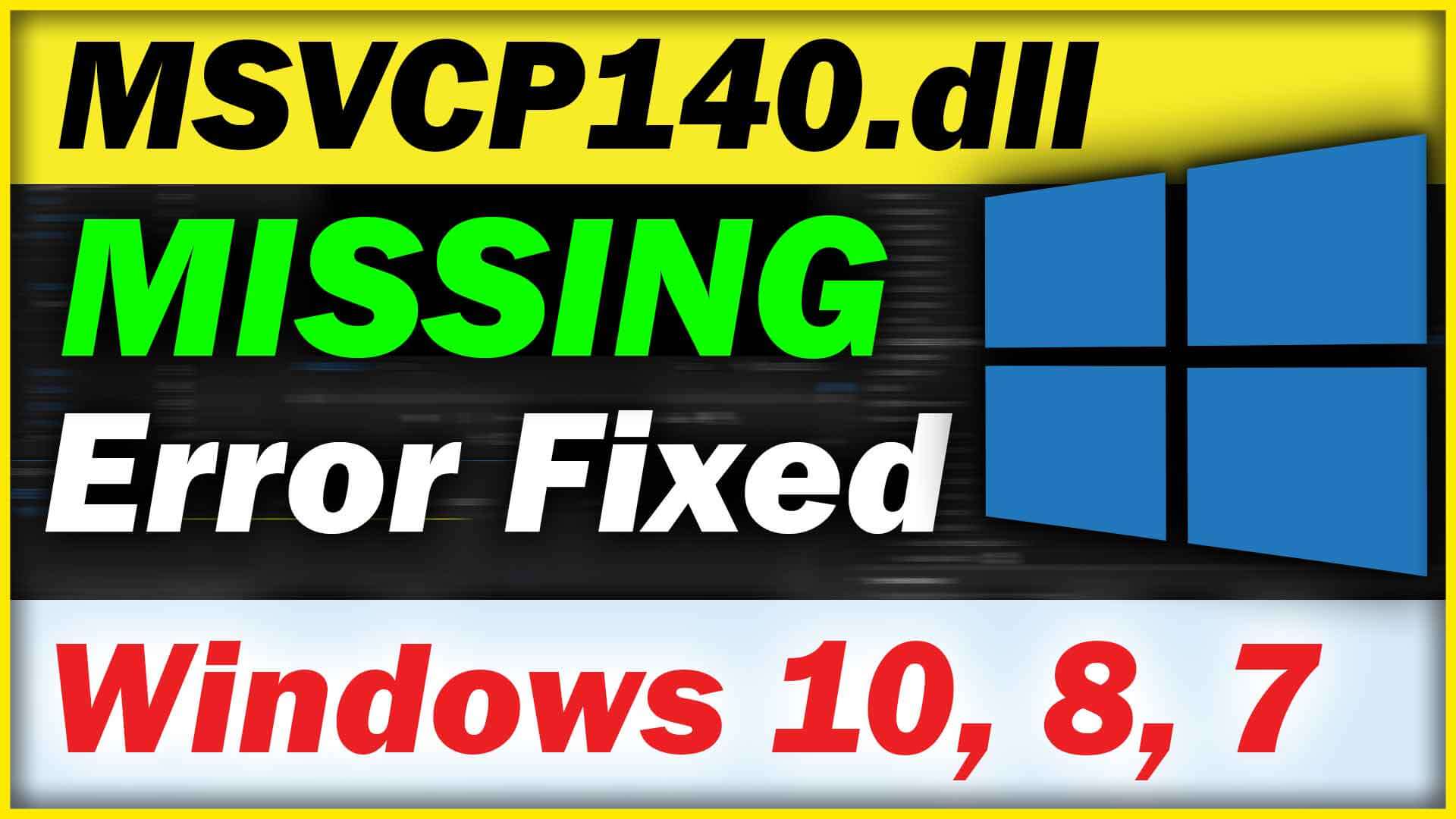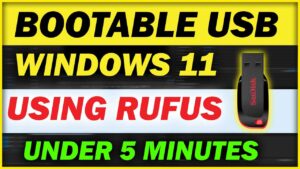If you are facing the same problem in obs studio – The program can’t start because msvcp140.dll is missing from your computer and You can also say that msvcp140.dll is missing or not found. Lots of gamers and live streamers are facing this error because the required .dll file is missing from their windows. So, if you also wanna fix this problem in your computer/Laptop/PC. so read the full blog till the end.
Why we get this error ?
Are you thinking about why are you facing this error. It means that the resources which are needed to run Obs studio are not available on your computer. that’s i, You just have to paste the DLL file in the system directory then Your problem will be solved.
How to fix MSVCP140.dll missing
If you guys wanna fix this right now, then you need to download and paste the missing dll file in the system directory according to your windows architecture. but before that, You need to check your windows, Is it 32 bit or 64 bit. If you don’t know how to check which windows are you using then You can use this simple method to check right now. Click on this button and Download the 64 bit or 32 bit checker. and double-click on the file. and then You will be able to see, 32 bit or 64-bit windows.
Now once you have checked which operating system are you using. Now you have to download the msvcp140.dll file. and You have to download it according to your windows version. Don’t download and paste the wrong file otherwise, your windows will be corrupted. So, before downloading make sure you’re downloading the right version of the DLL file.
MVSCP140.dll Download
Now once you have downloaded the file then You have to paste it into the right Directory. but before that, you have to extract the file. just right-click on it and select “Extract to”. then open the extracted folder.
Tutorial for 64 bit Windows: Download both file 32 bit and 64-bit versions then Copy and Paste the msvcp140.dll files into the designated folder:-
- 32 bit version -> C:\Windows\SysWoW64
- 64 bit version -> C:\Windows\ System 32
Tutorial for 32 bit Windows: Download only 32 bit version then Copy and paste the msvcp140.dll files into the designated folder:-
- 32 bit version -> C:\Windows\System32
So, hope you guys found this tutorial helpful. If you have any questions, problems or queries then You can contact me on my website- https://vfxvikas.com/contact-us. If you wanna say me thanks then Subscribe to my youtube channel.