Fix this Error in under 5 minutes. This is a Complete Guide on How to Fix Sorry Installation Failed Adobe Illustrator Error Code 182. Today I will show you How to Fix Sorry Installation Failed We are unable to install Illustrator 2019 this time (Error Code 182). If you are facing this error again and again. So, You are here in the best place. I will show you very easy and simple steps to Fix this problem. Everyone who is facing this problem while installing can fix it by following my steps. Don’t skip any step if you skip You won’t be able to solve this Error. For Better Results, Carefully Read the Blog. This is an easy and very effective way to fix this error. But you have to follow it carefully.
Related content:
How to Fix this Sorry Installation Failed Adobe Illustrator
First You need to Go to that Location where is your Adobe Illustrator Setup. Once you have opened the setup Folder. Copy this Folder into your Desktop.
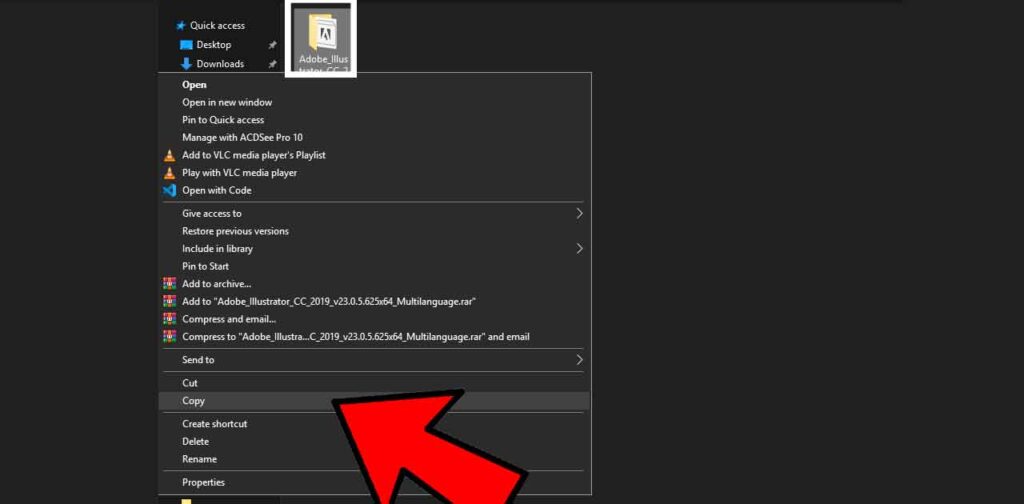
After pasting the Files to Desktop. You need to Make it Zip

Now Right Click on your Folder and Select “Add to Archive”
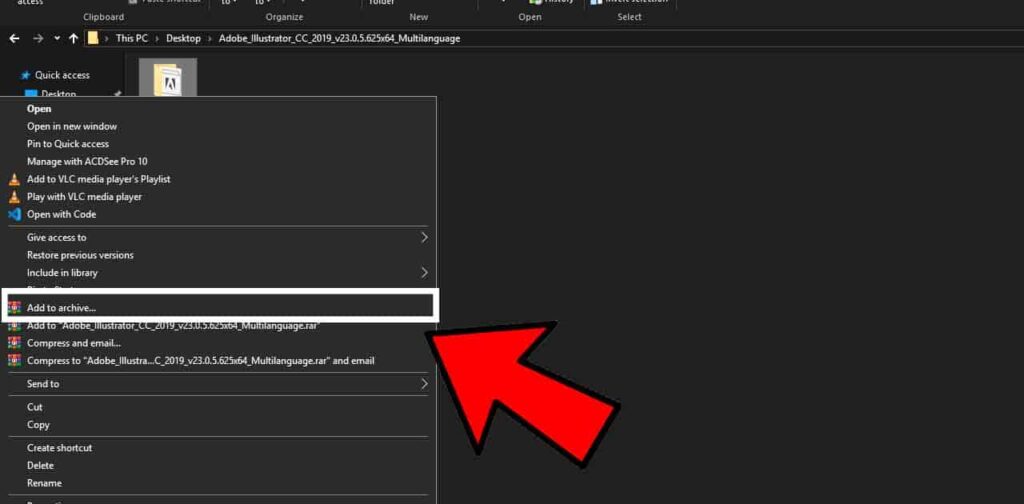
Then Choose Zip and Click on Ok
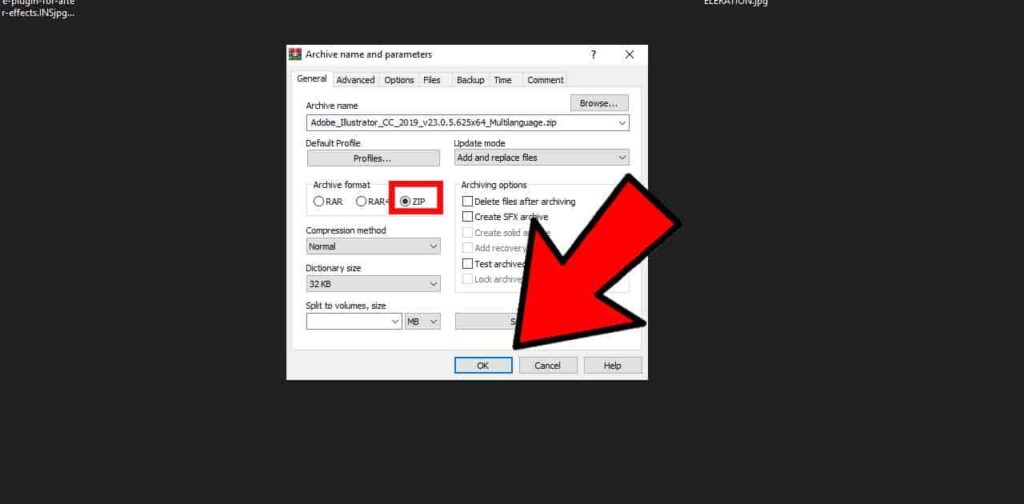
Now It will take some time to Create the Zip. Now you need to Wait for it to Complete.
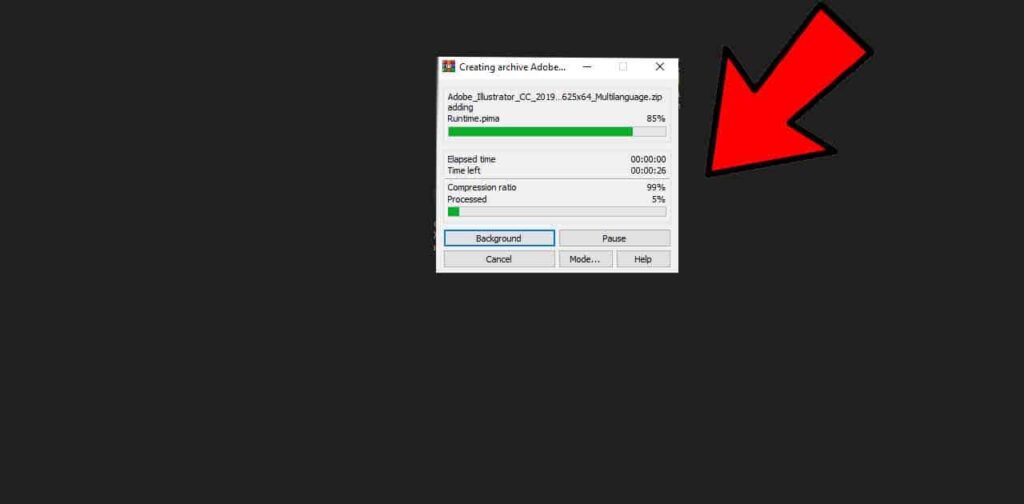
After Doing this Delete the Setup Folder Don’t Delete Zip File. Only Delete Setup Folder from Desktop.
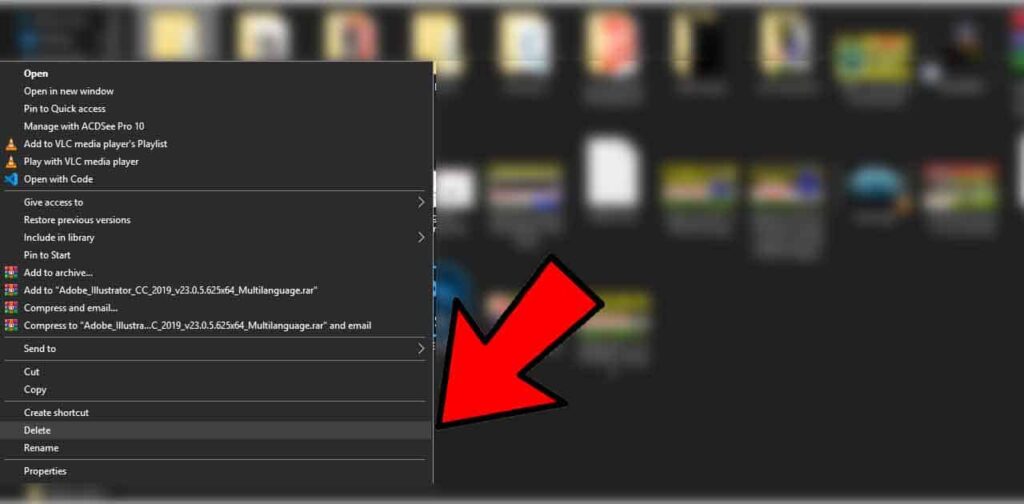
Then Extract the Zip on Desktop. Right Click on the Zip file and Click on Extract Files and Choose Desktop. Now It will take a bit of Extract in your computer. It depends on your computer. How much will it take
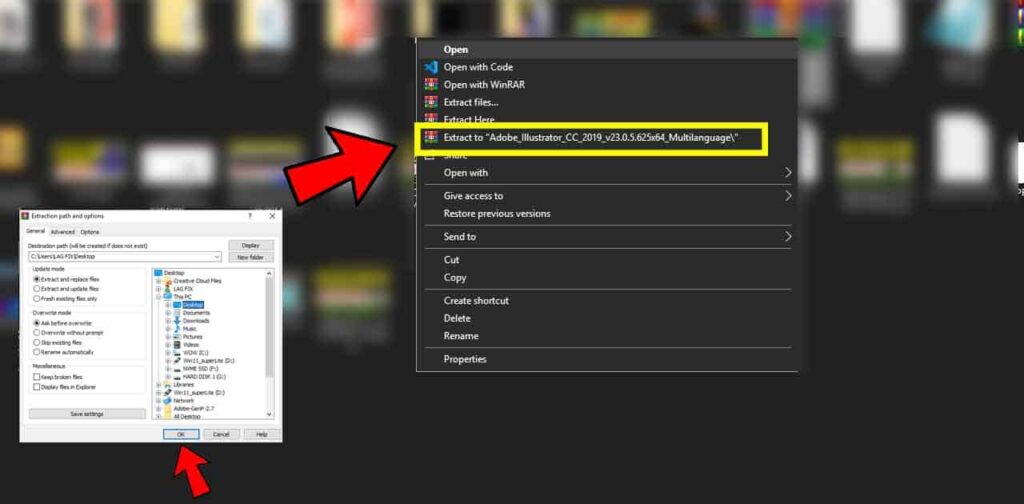
After Extracting the Zip File Open the Extracted Folder.
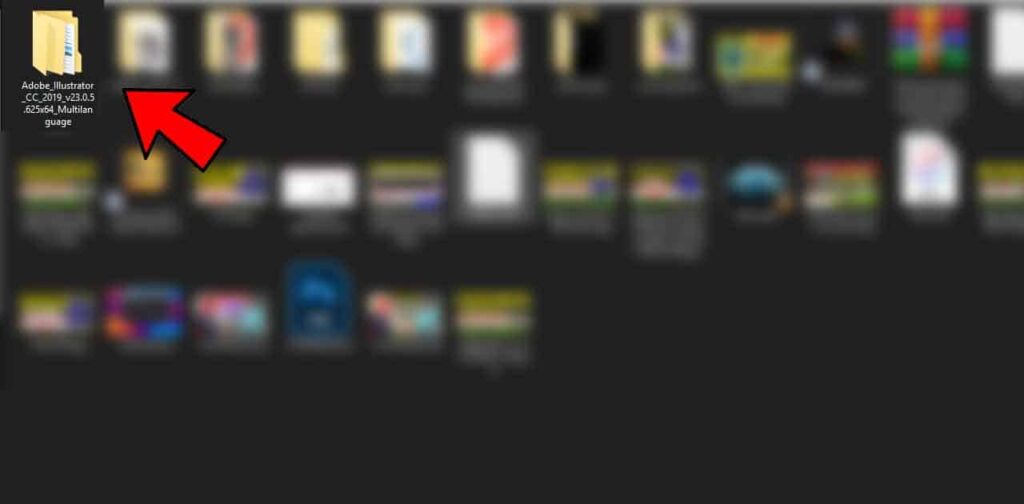
And Right Click on the setup and select “Run as Administrator”. Also Disconnect your internet connection. Before Installing it. If you install it without disconnecting You will get some error. So, make sure to Disconnect internet from your Computer or Laptop.
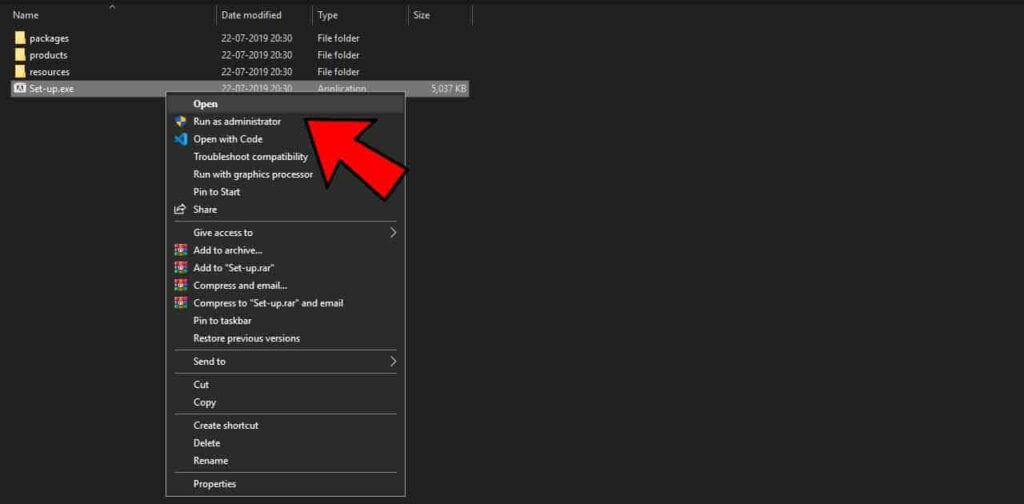
Now Wait for Sometime to Complete the Installation. Now this time You will not get any error.
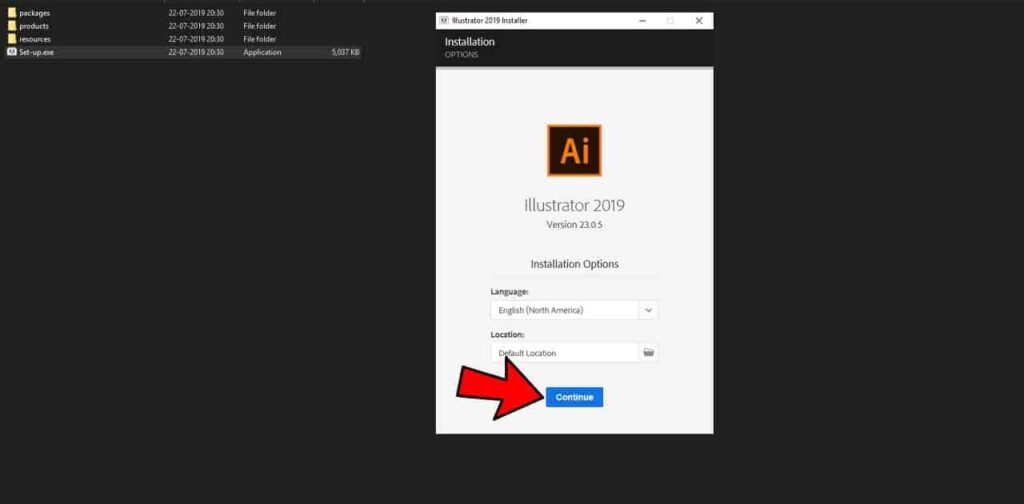
Now As you can see that I have successfully Installed Adobe Illustrator on my computer. So this is How you can Fix Sorry Installation Failed Adobe Illustrator 2019.
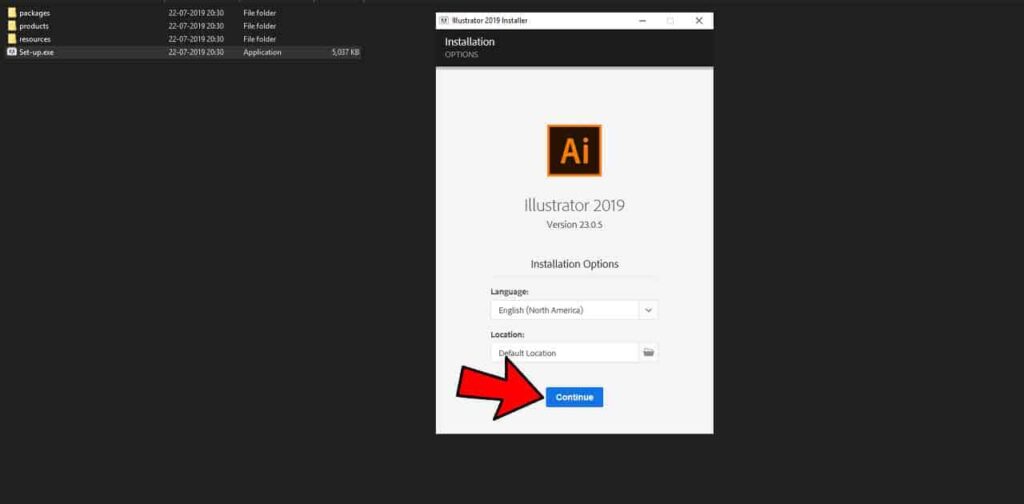
For more details yo can Watch this Video which will help you a lot to understand it. This Video is also going to tell the method which is shown in this Blog. But You can consider watching this Video If that doesn’t work. but If you get this same error in adobe after effects then You need to follow this Error code 182 adobe after effects
If your Problem not solved and you are still getting this error. So, You can contact me at vfxidmail@gmail.com and If you have any query and question then There are several ways to Contact me : Discord, YouTube and Instagram and also by filling this Contact Form. and If you want fast Reply then You can leave a Comment here on this Blog Post.
